If you’ve been hearing the term “screen burn” being thrown around you may be a little confused. How exactly does a smartphone get “burned” and what does it mean? Well, we have got a few answers that may help clear some things up for you and some tips on how to prevent it from happening to your device.
What is Screen Burn?
The term “screen burn” is a little bit misleading because there’s actually no burning or heat involved. It’s definitely not when a phone stays by the pool for too long (not that any of us around here actually thought that…) The term is used to describe a display that has some sort of permanent discoloration. This can take a few different forms. It could be a text or image outline, fading of colors, or other noticeable patterns on the display screen. The screen will still work normally but there’s a noticeable ghost image or discoloration that persists when the screen is on.
Many of today's OLED smartphone displays can eventually suffer from this issue. That being said, it takes hundreds or even thousands of hours of screen time before any screen burn will appear.
Why does it happen?
Basically this happens when a smartphone user leaves an image on their screen for too long, this causes the pixels to struggle when switching to a different color. This may happen more easily with blue colors, but can occur with any image that’s left on screen too long, especially if your phone is on the brightest setting. Unfortunately, screen burn can also be permanent and considered a hardware defect as opposed to a software graphics or display driver issue.
Degrees of Screen Burn:
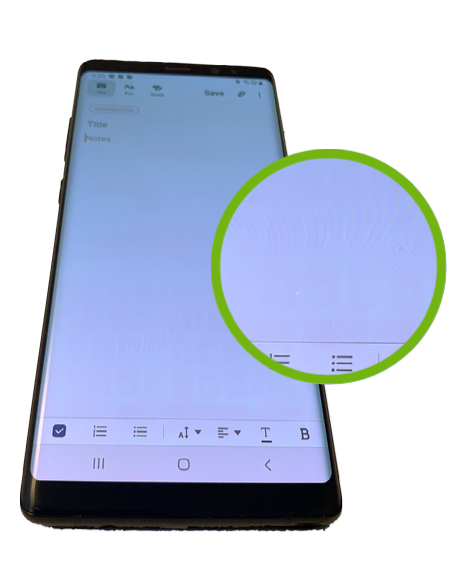
If you’re searching online for refurbished products you may have run across the term screen burn before. Now that you understand what it is, some of the listings you may have seen might make more sense.
We often sell devices that have various degrees of screen burn, although we always provide a detailed description to help you choose the device that is best for you. The severity of the “burn” depends on the previous user but our products range from a very light screen shadow that will only be noticeable on a white background to something that might be a little more noticeable on the screen.
Tek Tip: We highly recommend reading any product descriptions as this information will be disclosed before you purchase refurbished!
How to prevent it:
If you already have screen burn on your smartphone there isn’t a lot you can do to fix the issue. However, there are several precautions you can take to prevent it from happening in the future and we have a few tips that might help you reduce the severity if it’s already happened to you.
We know that there are apps that claim to reverse screen burn, but typically these will just end up “burning” the rest of the screen to match the colors, which isn’t really ideal.
If you are concerned about the issue, there are a number of preventative measures that you can take to prolong display lifetime and help to prevent the dreaded burning effect:
- Keep your display brightness as low as possible. Increased brightness requires more current and therefore shortens the LED lifespan. Don’t crank up the brightness unless you have to, it’s also better on your eyes.
- Make the time shorter on your screen-off timer. Turning the screen off when you’re not using it will prevent static images from being displayed and reduce the likelihood of screen burn.
- Try out dark mode! Using a darker interface reduces the amount of illumination and helps LEDs last longer. Plus, we think it looks cool.
- Choose a wallpaper with darker colors and change it every now and again.
- Use keyboards that offer darker themes to prevent color degradation in the lower half of the display.
Now that you know exactly what screen burn is (and that it’s not the phone version of sunburn) you can take all the proper precautions with your own phone. If you’re shopping refurbished this is also extremely helpful information to have when researching the best device for your needs. If you have any other questions, please reach out. Our team would be happy to help!


