Have you ever been frustrated with a phone that you constantly have to recharge because the battery keeps dying? Apple has several ways for you to check how much battery life you have left, as well as which apps are consuming the majority of your battery. However, it’s important (especially when purchasing refurbished devices) that you know what the status of your long term battery health is.
Battery Health vs. Battery Life
So what exactly is the difference between battery health and battery life? Battery life determines how long your battery lasts on a single charge, but your battery health determines how much your day to day battery life diminishes over time. After a year, you’ll notice that your battery life won’t be as long as when the device was brand new, and it will continue to degrade as time goes by.
You’ll understand why this is so annoying if you have an older phone that you have to constantly recharge. What’s even worse is that a lot of mobile devices don’t have a user-accessible battery that can be swapped out with a new, fresh battery.
Lucky for you, we’ve got two ways for you to get an overall view of your phone’s battery health. The first is the maximum remaining capacity (the total charge your battery can hold) and the second is the total number of charge cycles the battery has gone through.
When you use your phone every day you will naturally chip away at your battery capacity over time, but a healthy battery will only have a few percentage points lost from its original capacity. Plus, basically every smartphone today uses lithium-ion batteries which degrade minimally with each charge cycle. Apple states that they design their iPhones so that the battery should retain about 80% of its capacity after 500 charges.
Unfortunately, battery health data is not available in the iOS settings, so you have to take some extra measures to get this information, however, there are several ways to do it and we’re here to help!
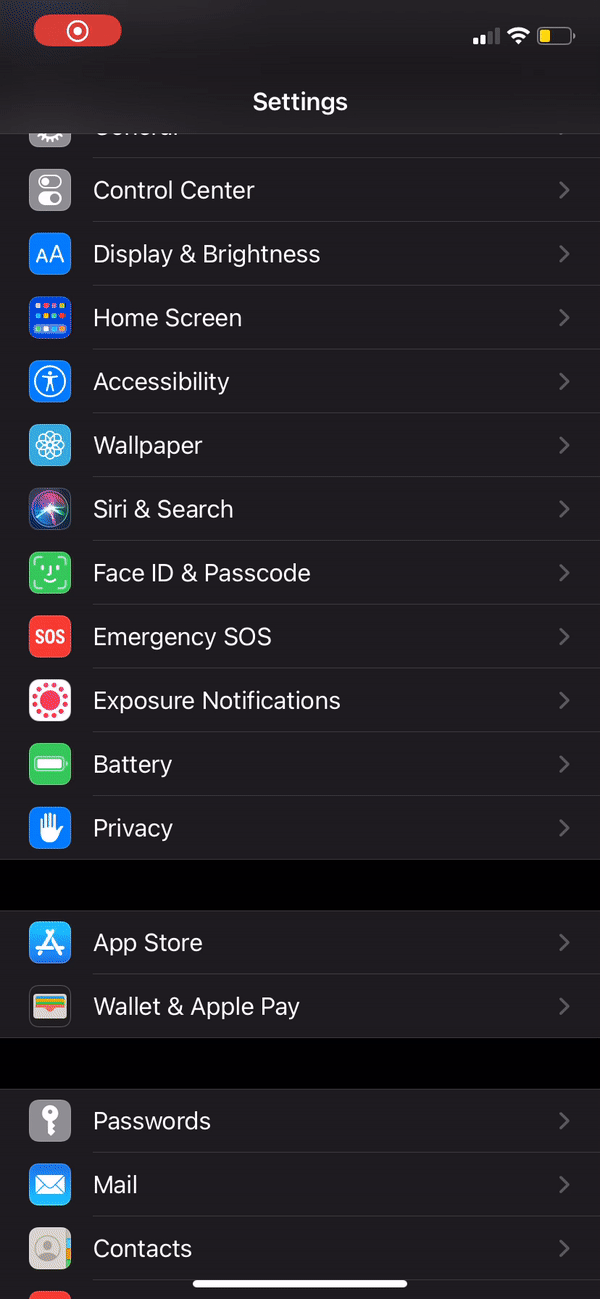
For iOS 11.3 Users and Up
If you’re running a newer version of Apple’s iOS checking your battery health is as simple as looking in your settings. All you have to do is open up settings, and then go to Battery > Battery Health. You’ll then see a percentage next to “Maximum Capacity,” which gives you a good idea of whether or not your iPhone’s battery is in good health—the higher the percentage, the better.
You’ll also see how your iPhone is performing where it says “Peak Performance Capability.” If your battery is in good shape, you’ll probably see something that says “Your battery is currently supporting normal peak performance.” If your battery is degraded in any way you will see a different message.
If You’re Running iOS Older than 11.3
If you’re using an older iPhone it’ll take a little bit of extra effort to find out your battery health. The first thing we would recommend is asking Apple Support directly. At one time, if you wanted to know the battery health status of your iPhone, you’d have to take it to an Apple Store and let them run a diagnostic test. However, now this can be done remotely (we love modern technology). So, it’s probably the easiest way to get the information you need.
There are a few ways you can get a hold of Apple support. We recommend visiting their support website and talking to someone on the phone or through chat.
It’s pretty easy from there. Basically, you’ll give them your iPhone’s serial number and iOS version. They’ll then approve you for a diagnostics test which you’ll access in the settings app. Once it’s done running, you’ll let the customer service representative know, and then they'll tell you about the status of your battery’s health. We love how convenient it is, no need to run down to your local Apple Store!
The only downside is that Apple probably won’t provide you with an exact number as far as the health of the battery. They can only give you a general idea of the battery health, which is better than not knowing at all.
These are the two easiest ways we’ve found to check your battery health! It can be frustrating dealing with a degraded battery but thankfully it’s pretty easy to check on the status of your battery health.
A degraded battery is the circle of life when it comes to tech (although don’t we all feel like we have degraded batteries sometimes) but it can be an easy fix. You may need a battery replacement or possibly it’s time to upgrade your phone. Thankfully, we know somewhere amazing that you can get an upgrade without breaking the bank. Hint, it’s us.

